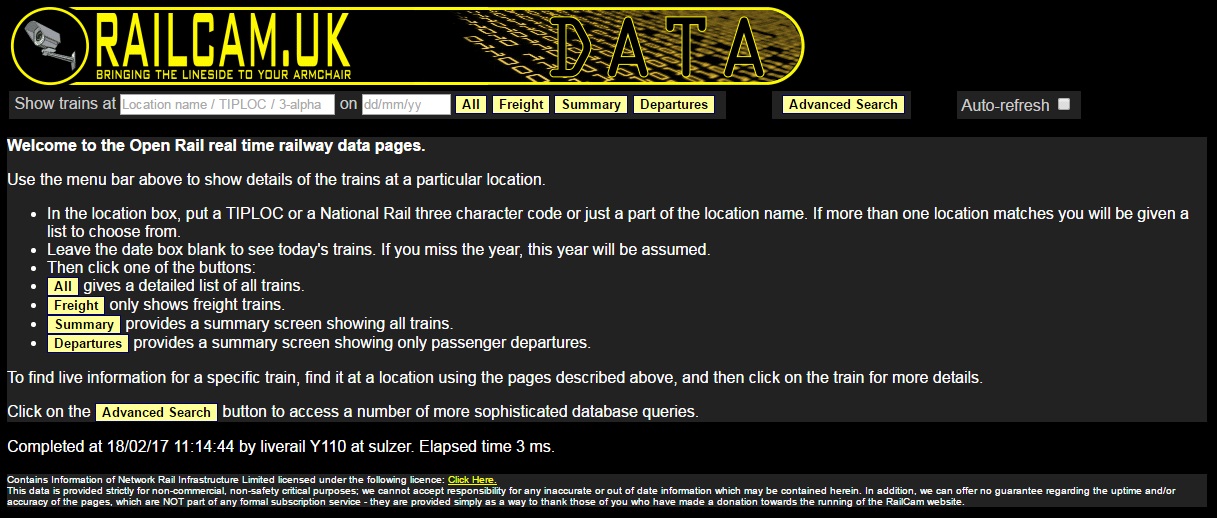Railcam Open Rail
Open Rail
Railcam's implementation of Open Rail by Phil Wieland.
Filling in the required fields will give you details of trains at a given location. It is also possible by entering dates to search for previous day or the future. This is perhaps not a page for a novice to examine first but after a short time understanding would increase and it would become easier to know what information it will give. From your writer’s view this is one of the most useful pages in the data.
A typical page on entering a location is
This gives the listing of trains with latest report available for each train. Yellow text is clickable to find details of the train concerned or to jump to another location.
There is a huge amount more which Open Rail can do, which is beyond the scope of this article. In the future, a full guide may appear here.