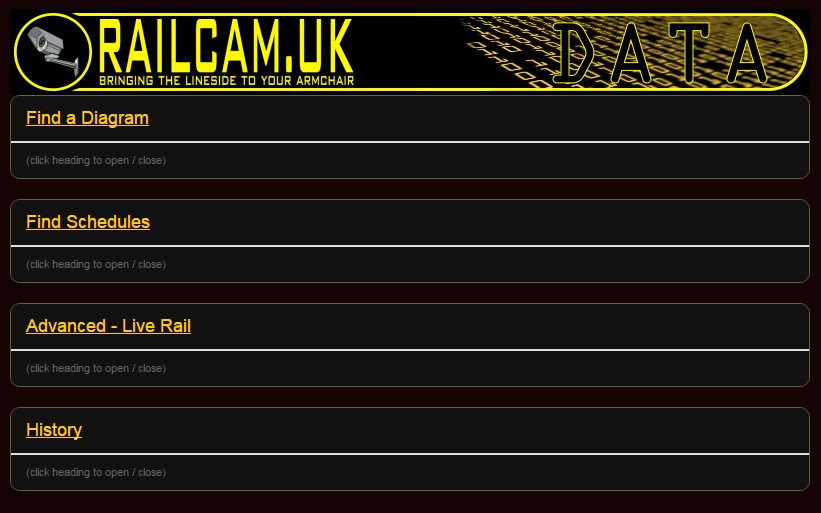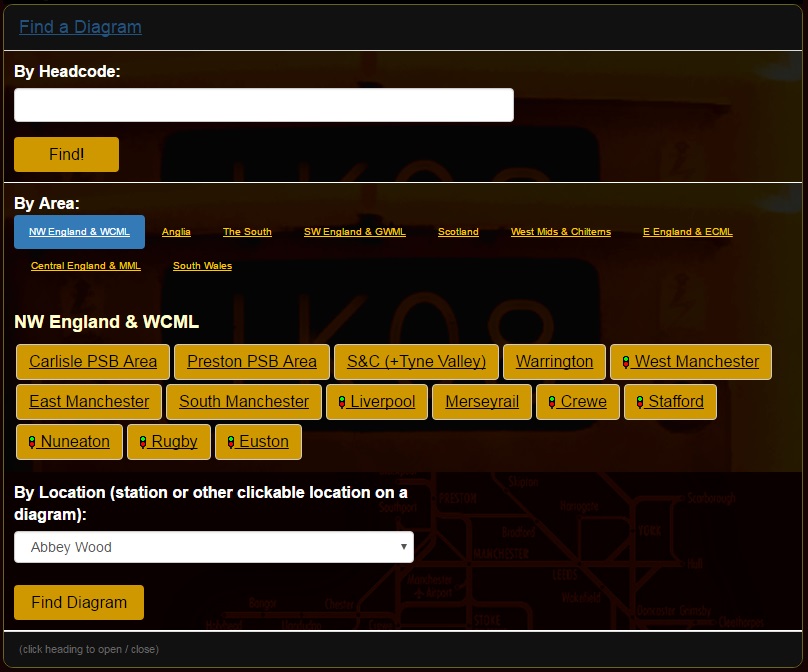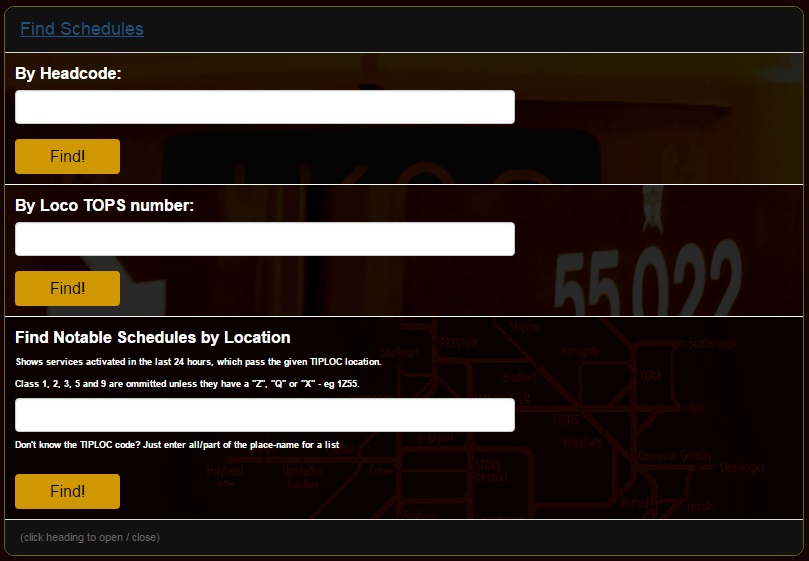Railcam DATA Searches and features
Railcam DATA Searches and Features
Access to many features can be made by using the Railcam Data tab on the menu bar
![]() This will bring up a page with various options for further information.
This will bring up a page with various options for further information.
In order of the list shown clicking on Find a Diagram brings up
By Headcode : Entering a headcode will display the diagram(s) that that headcode currently appears on and the appropriate diagram can then be selected. By Area : Selecting the appropriate buttons, first by general Area, then by specific area will bring up the required diagram. By Location. : This is an alphabetic listing of stations and a few other locations and clicking the appropriate name will take you to the diagram that location is shown on. Entering the first letter of the name will jump to that part of the listing.
Find Schedules