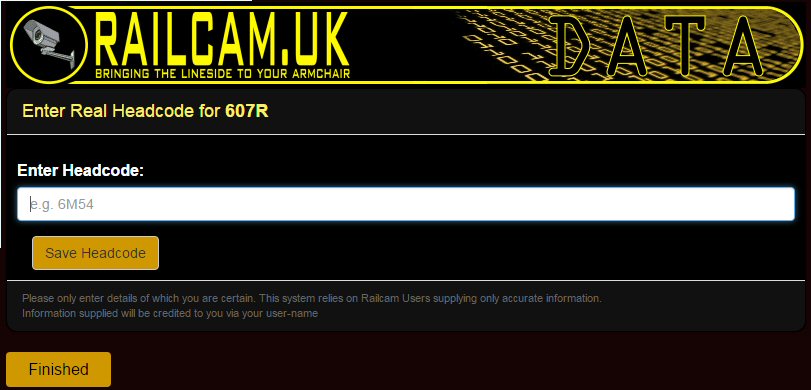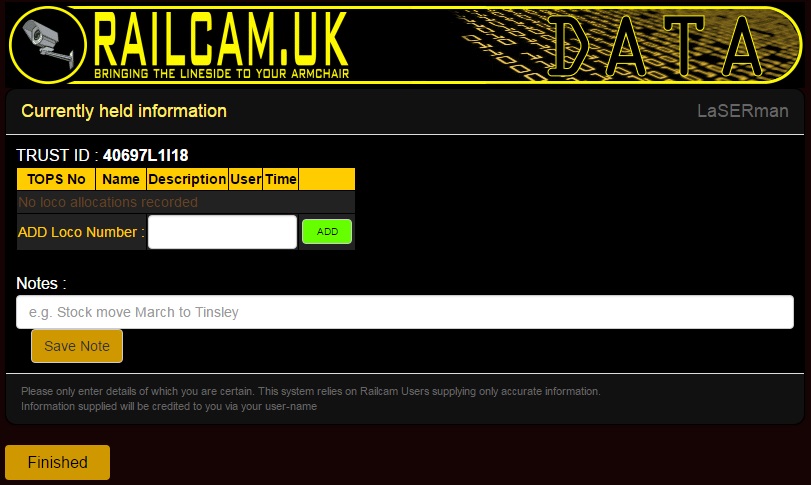Contributing information to Railcam DATA
Most of you will already know that by clicking on a train shown on a diagram, it will bring up details about that train showing the schedule and actual times of the journey along with details of the locomotive(s) or unit(s) operating it. The train running details are supplied from Network Rail feeds but Supporters are encouraged to add interest by supplying information on what is actually working the train as this is not available from official sources.
Obviously the more people who enter information, the better the coverage and benefit to others. You could be supplying the information someone else is looking for and vice versa.
Information can be added by clicking on a train (on a diagram), to bring up a page such as this :
There are two fields that Supporters can click on here to enter information. (Note: before entering any information just check that the correct train details have been brought up as very occasionally the system may pick up another train with a similar headcode or the train of the previous day) 1) Add Real Headcode : This enables the user to add the correct unscrambled headcode if known. Not many will have access to this information. Input screen for this if clicked on is
2) Add Stock / Loco Info : This enables the user to enter what is actually working the train and clicking on this brings up
To add details type the leading locomotive/unit number into the field and click add. This will bring up another field for a second or subsequent entry to be made if required. There is also a field to add a brief note about the train. This could be detail of where the locomotive is working to and from if a change will happen en route e.g Electric to Diesel or vice versa. Having entered the required details click the Save Note, if required, and then the Finished button. The information you have entered will be saved and will appear on any subsequent viewing of that train.
PLEASE NOTE It is essential that only correct information is entered into our system. Please don't enter data unless you are *sure* it is correct. Note that the information you do supply is credited to your username. Anyone who consistently enters incorrect or misleading information, may have access to the system restricted.